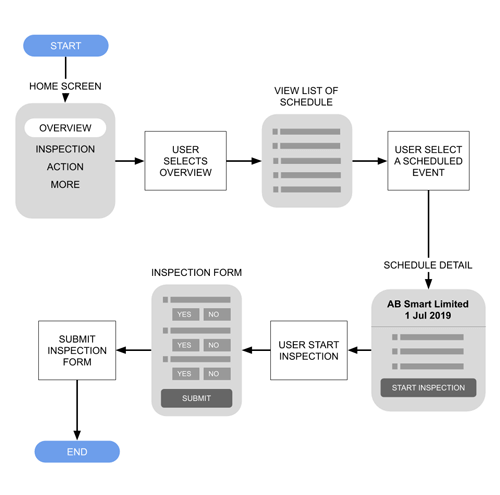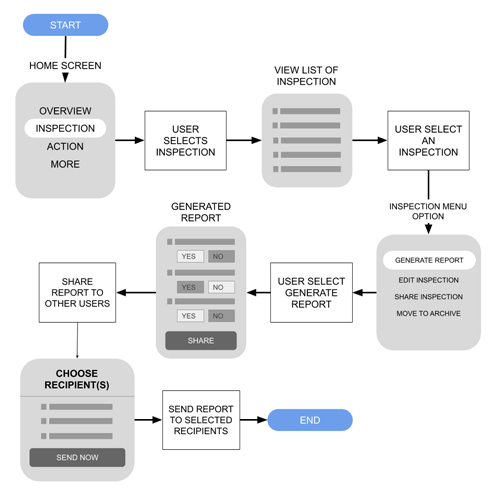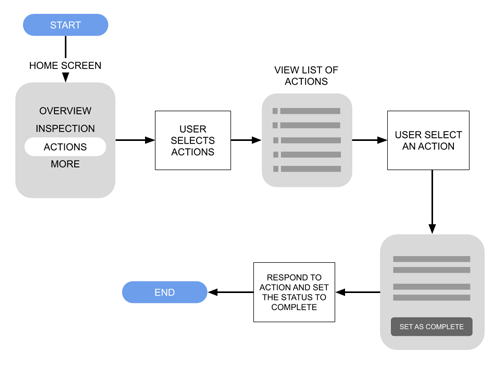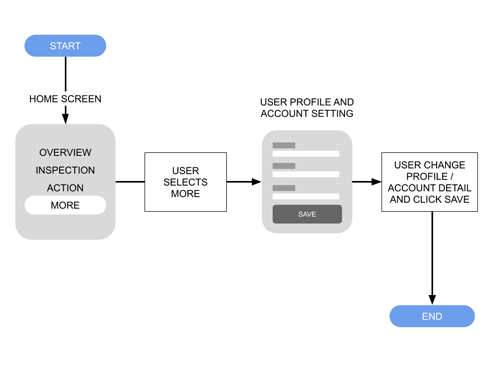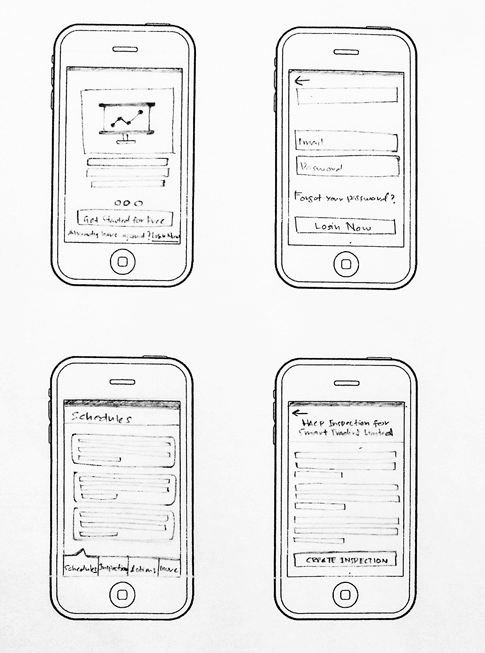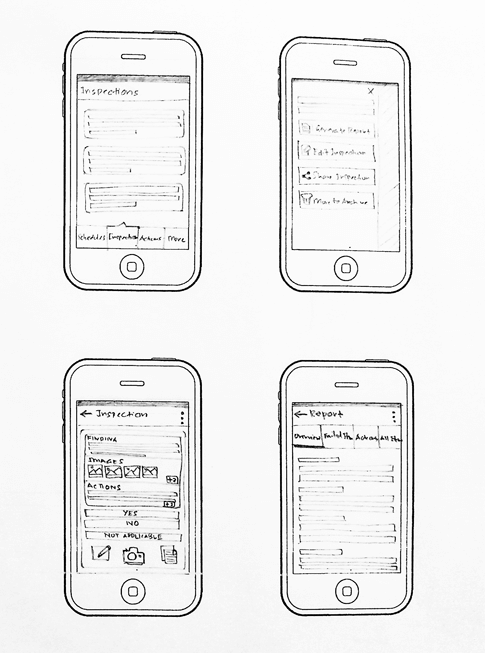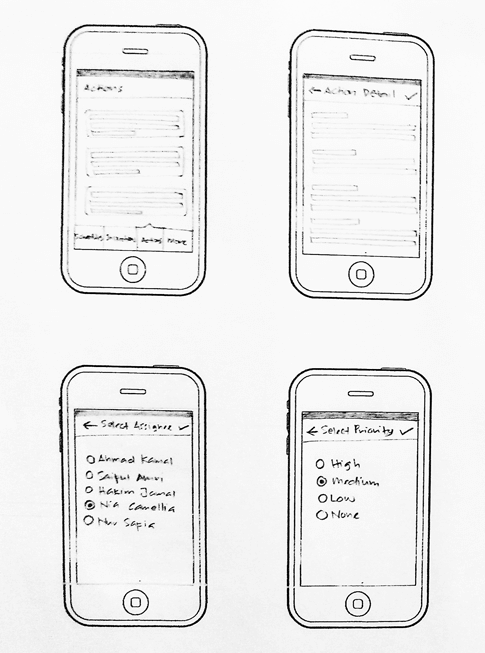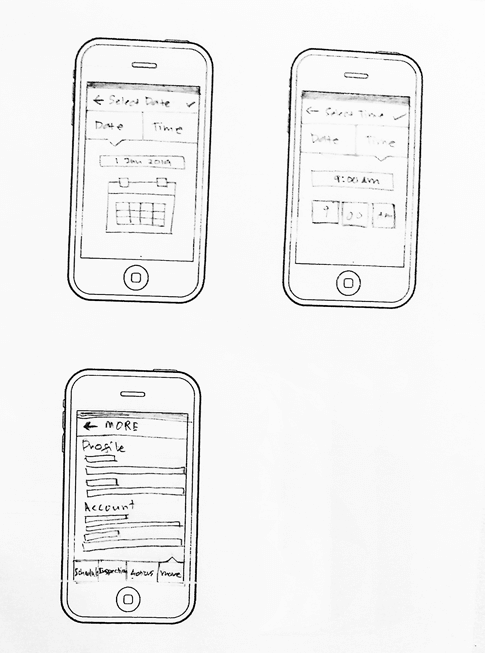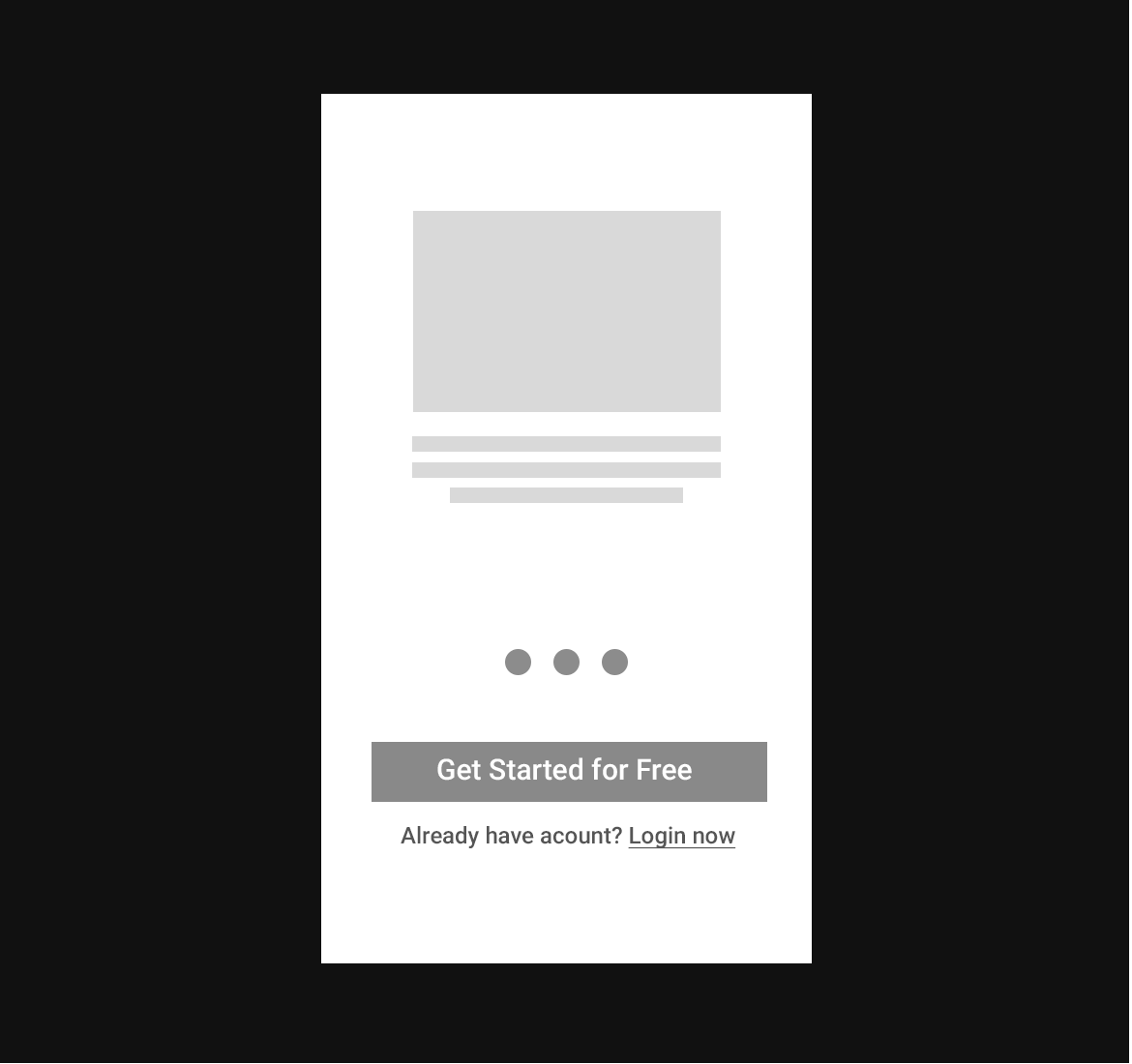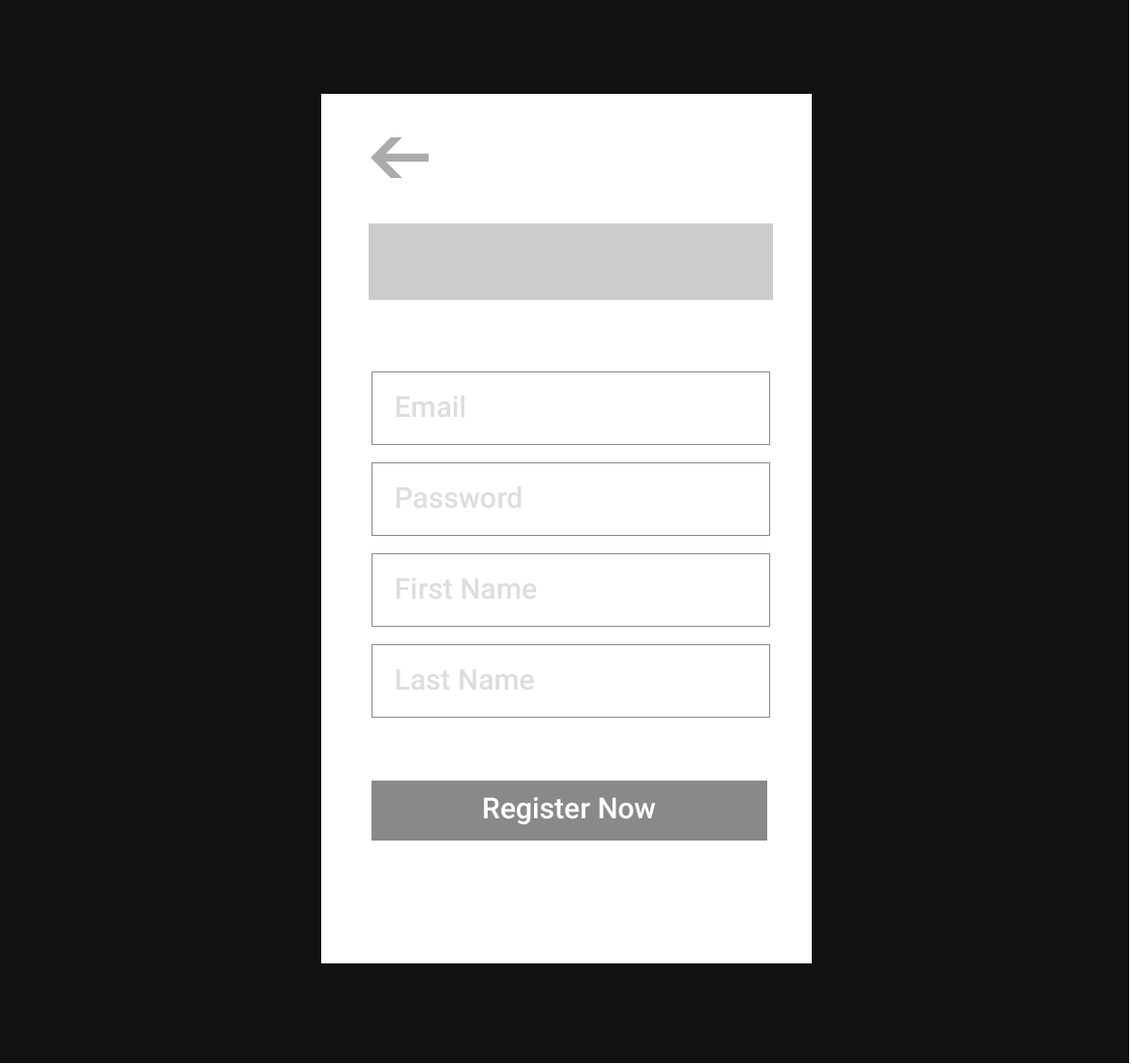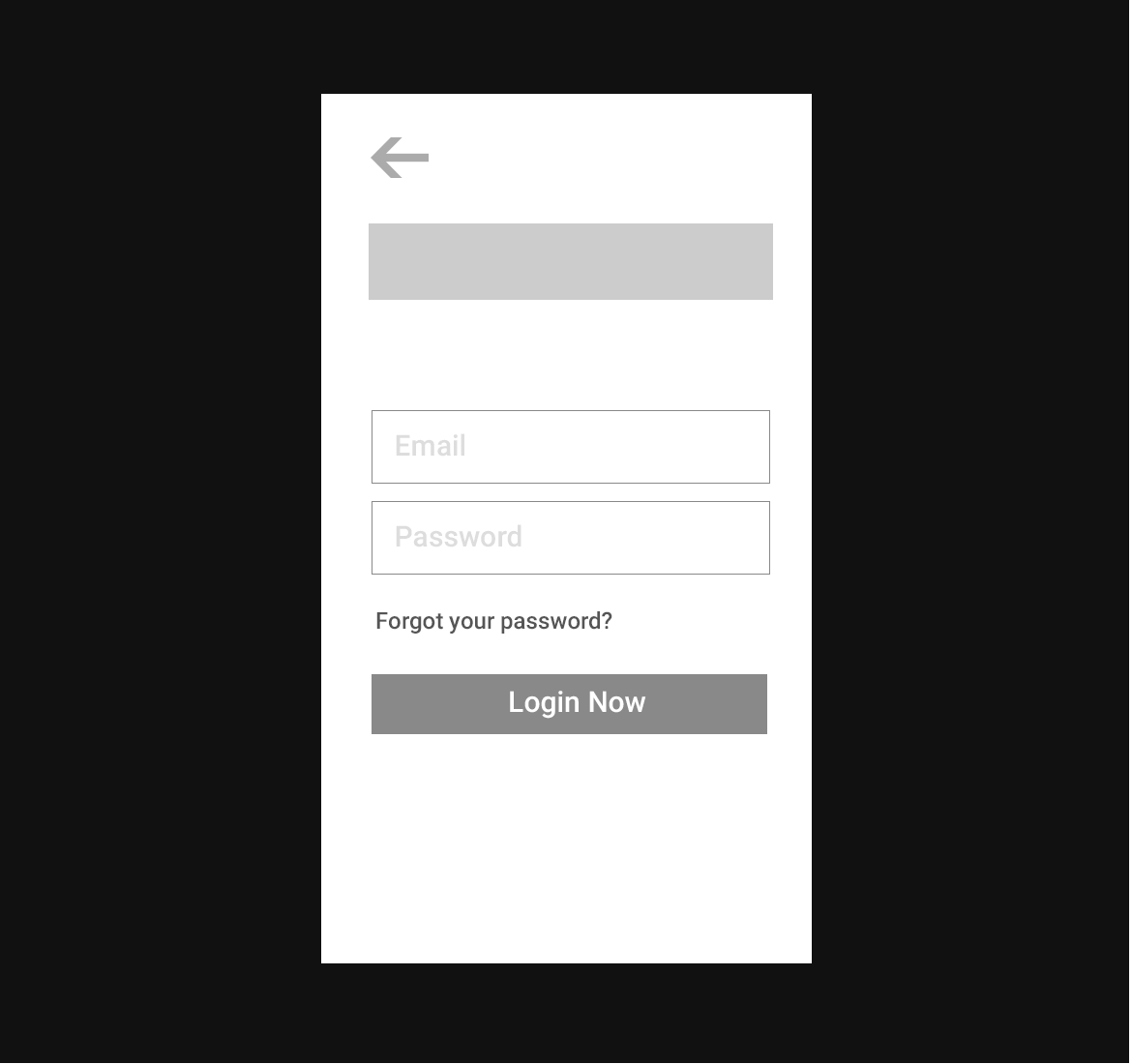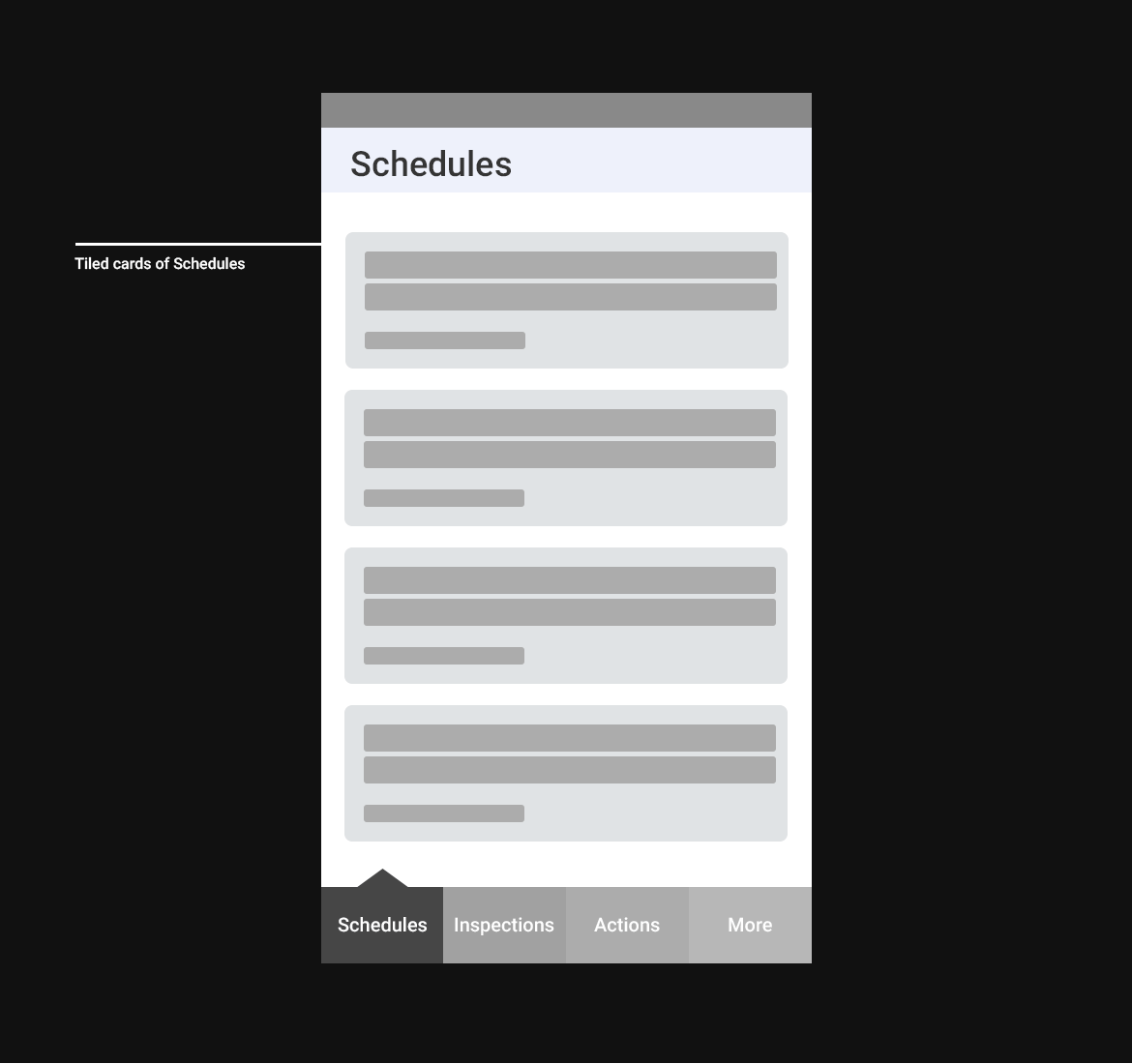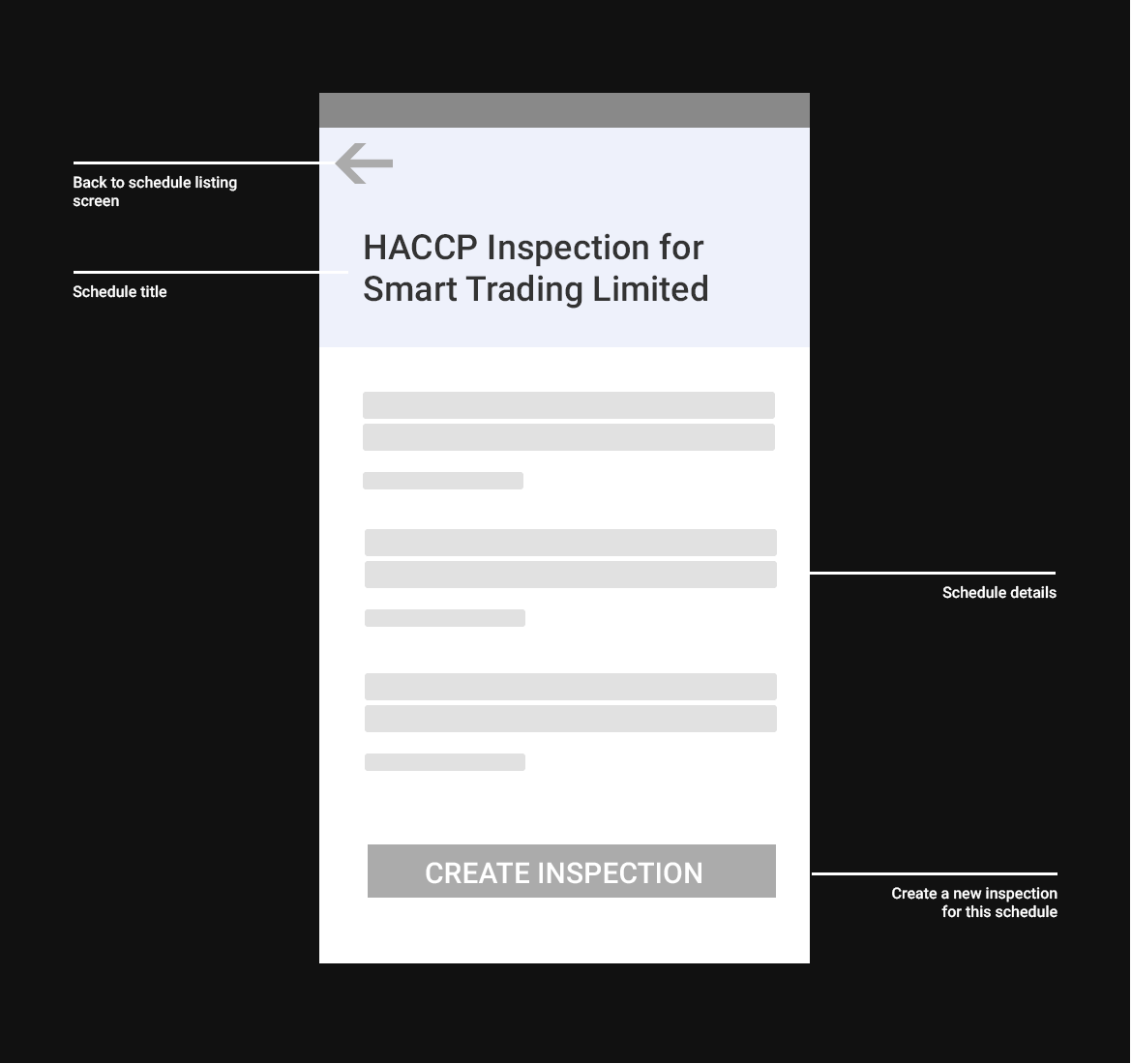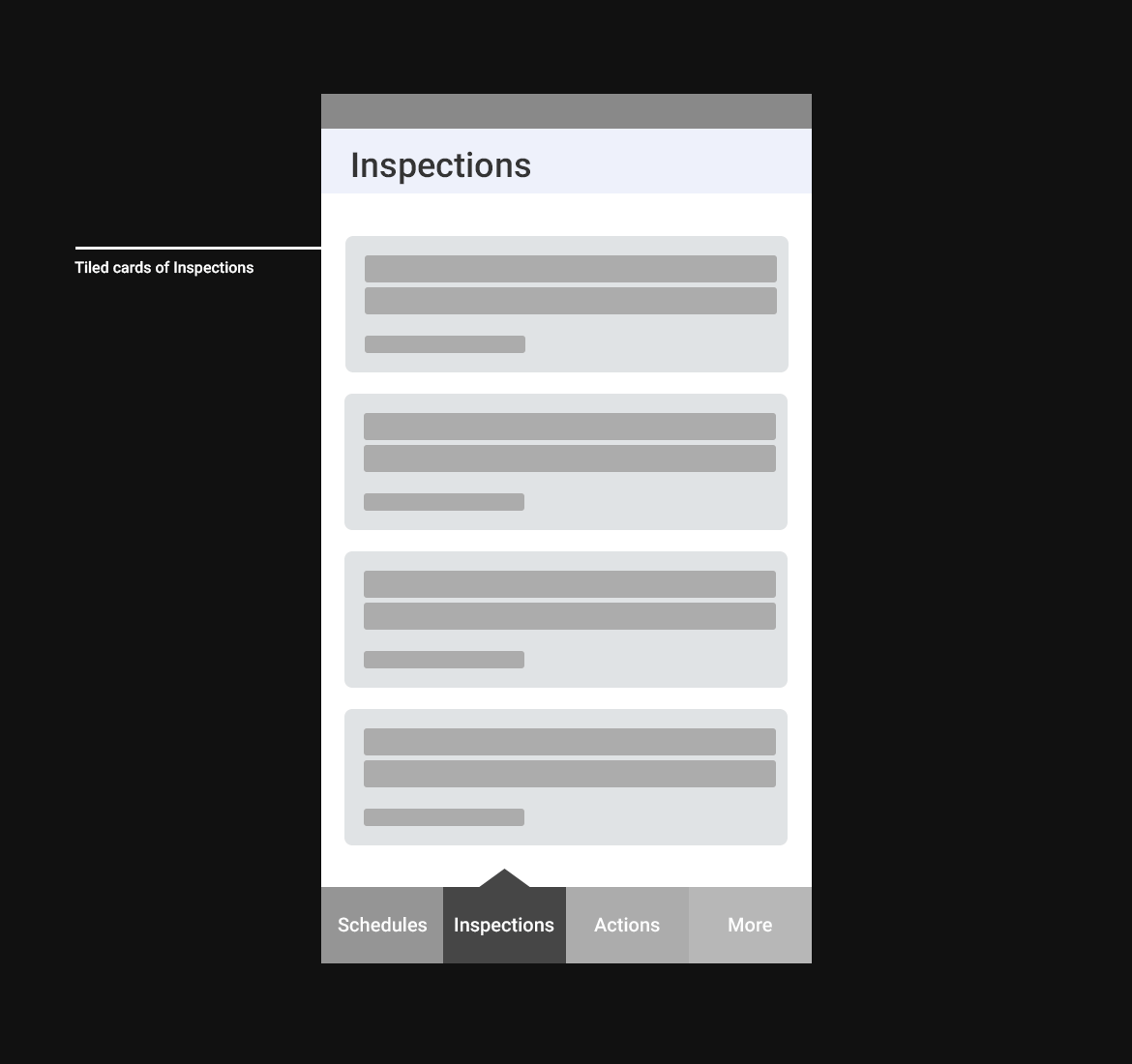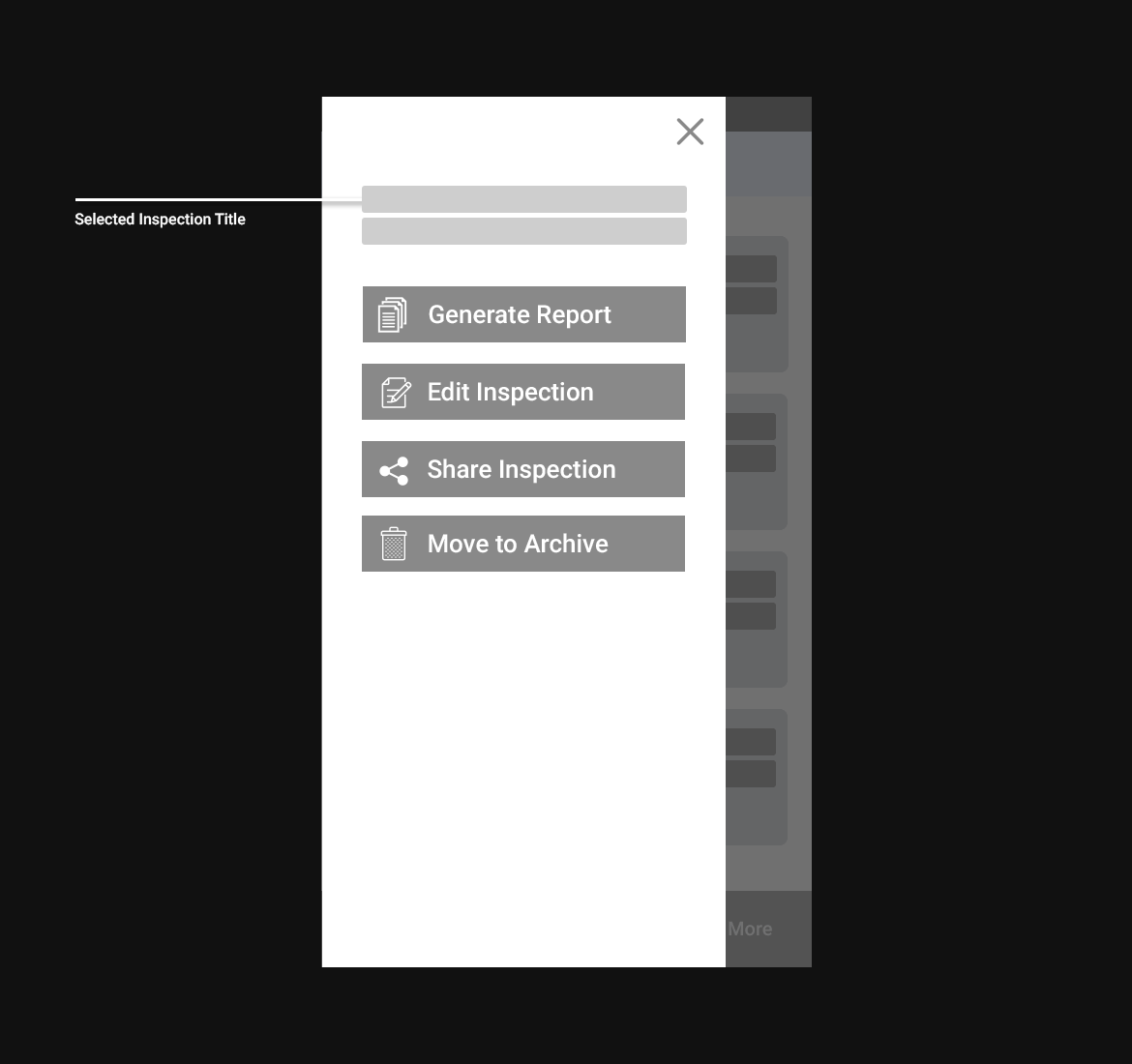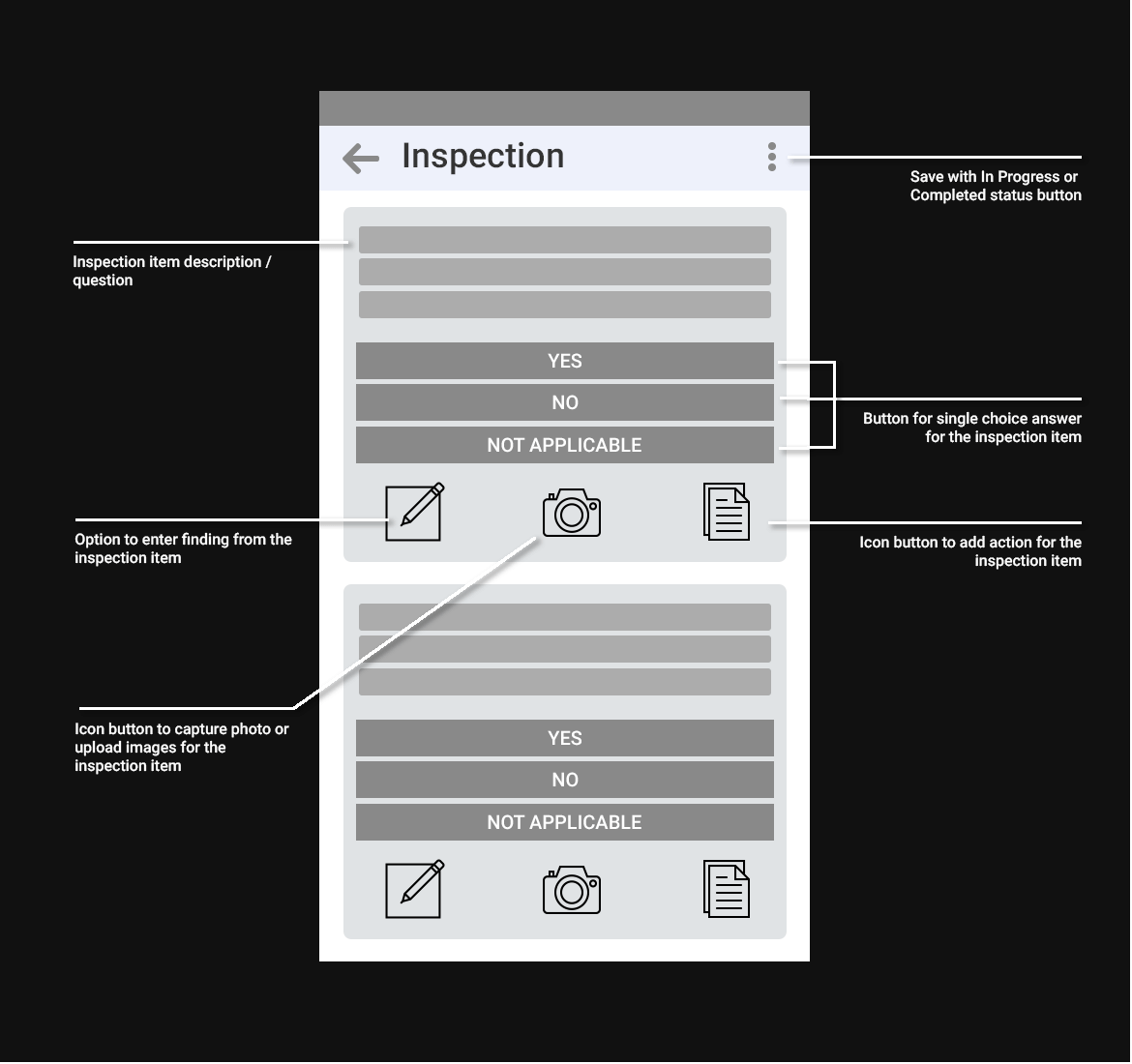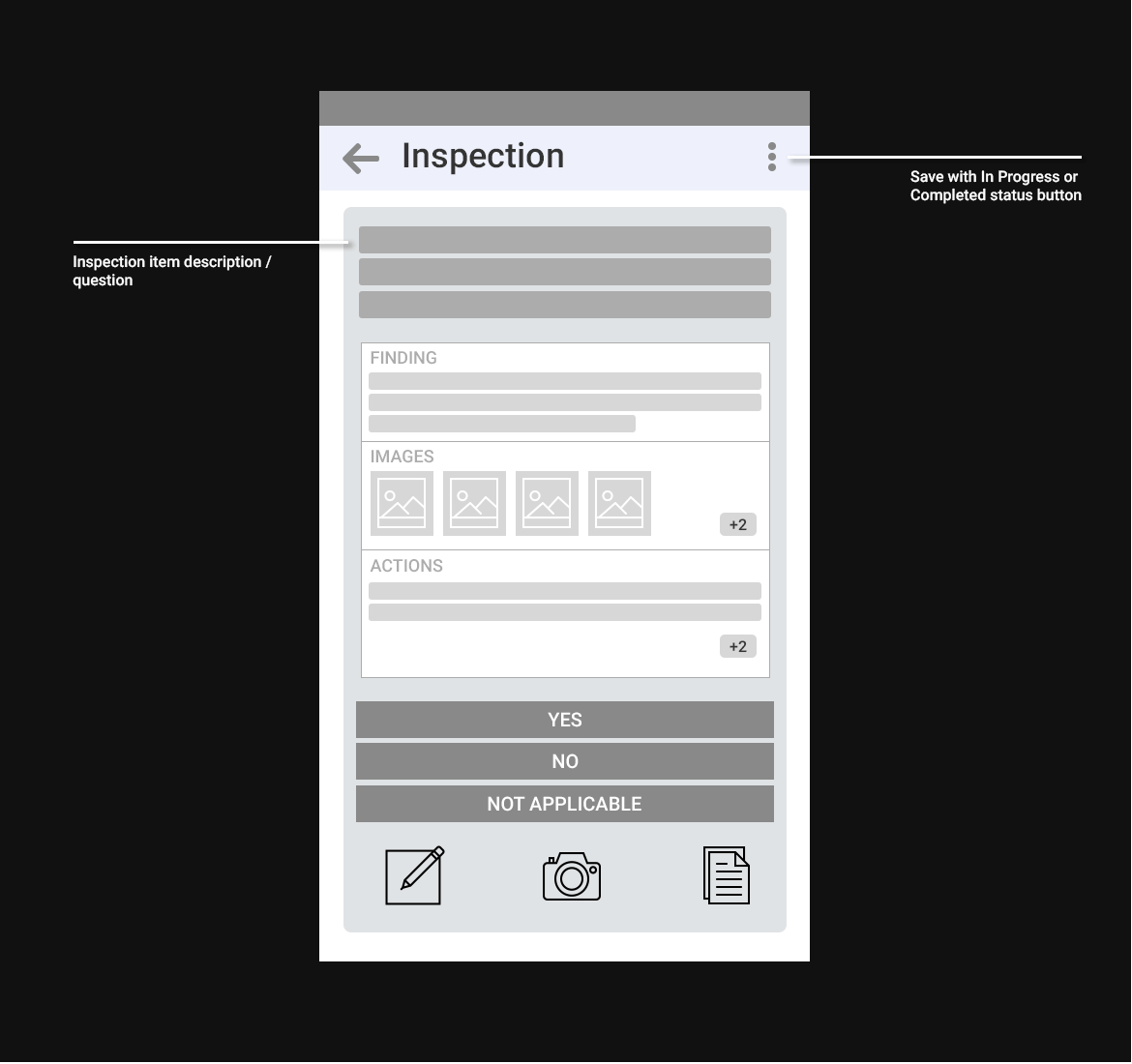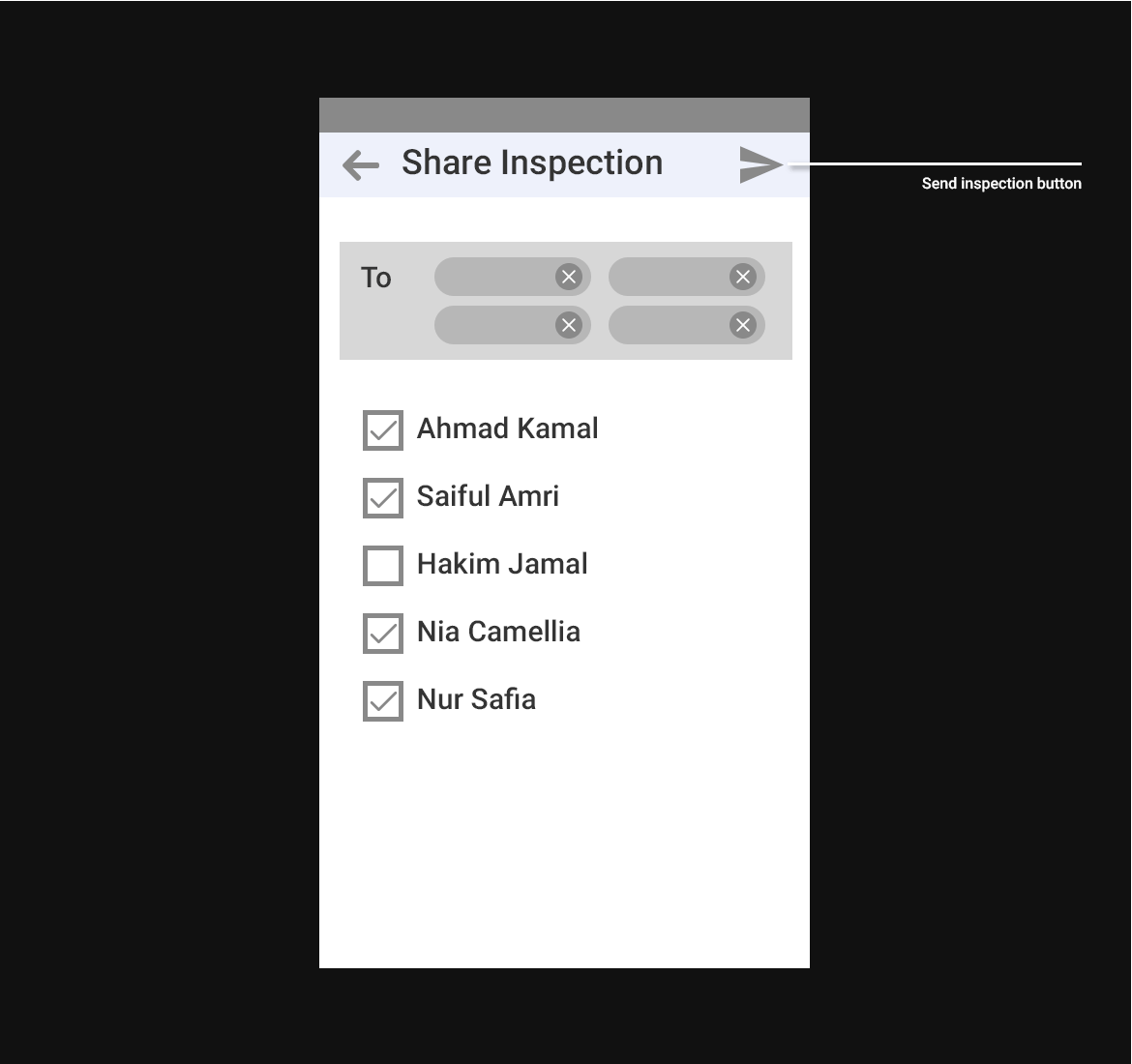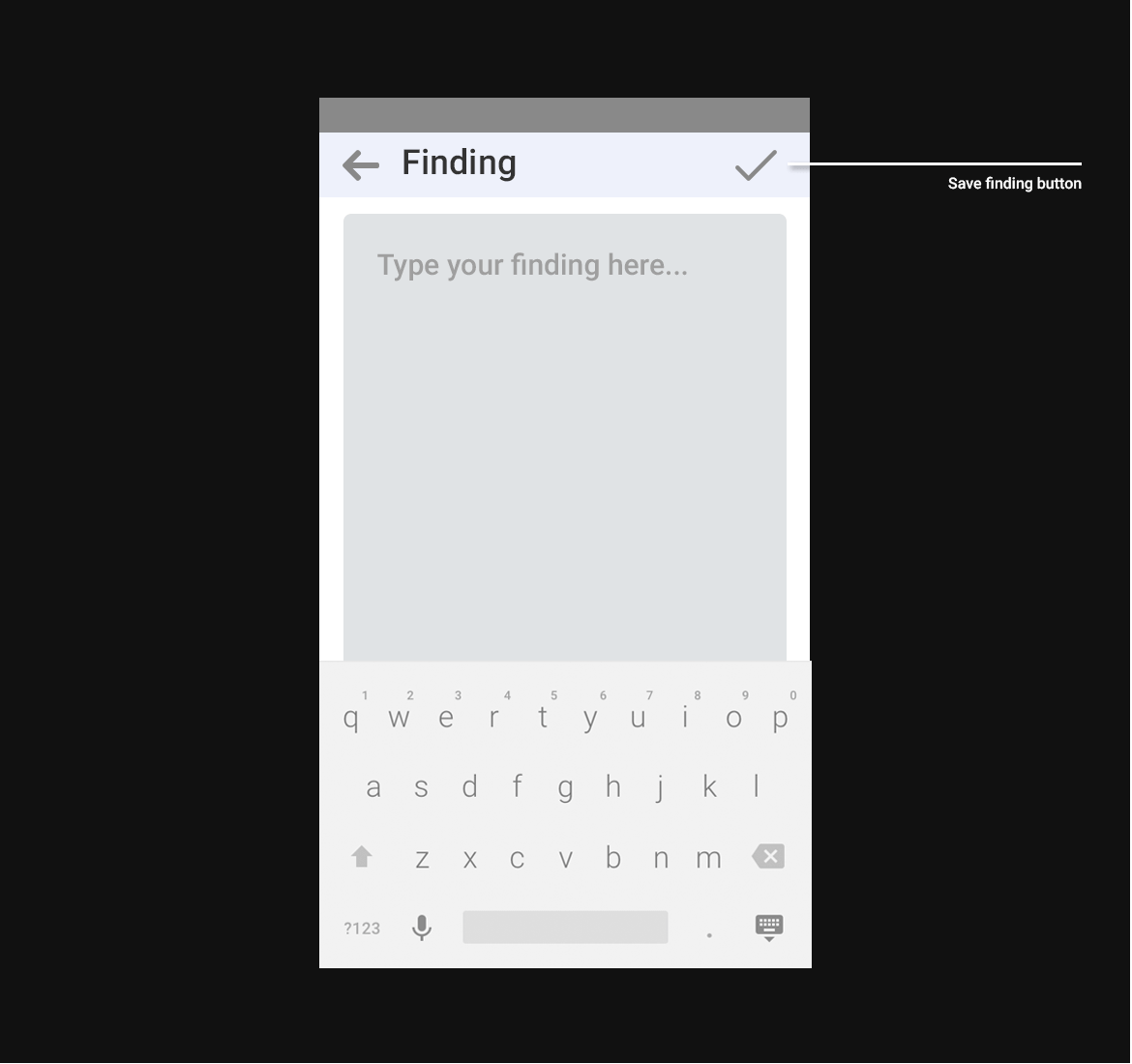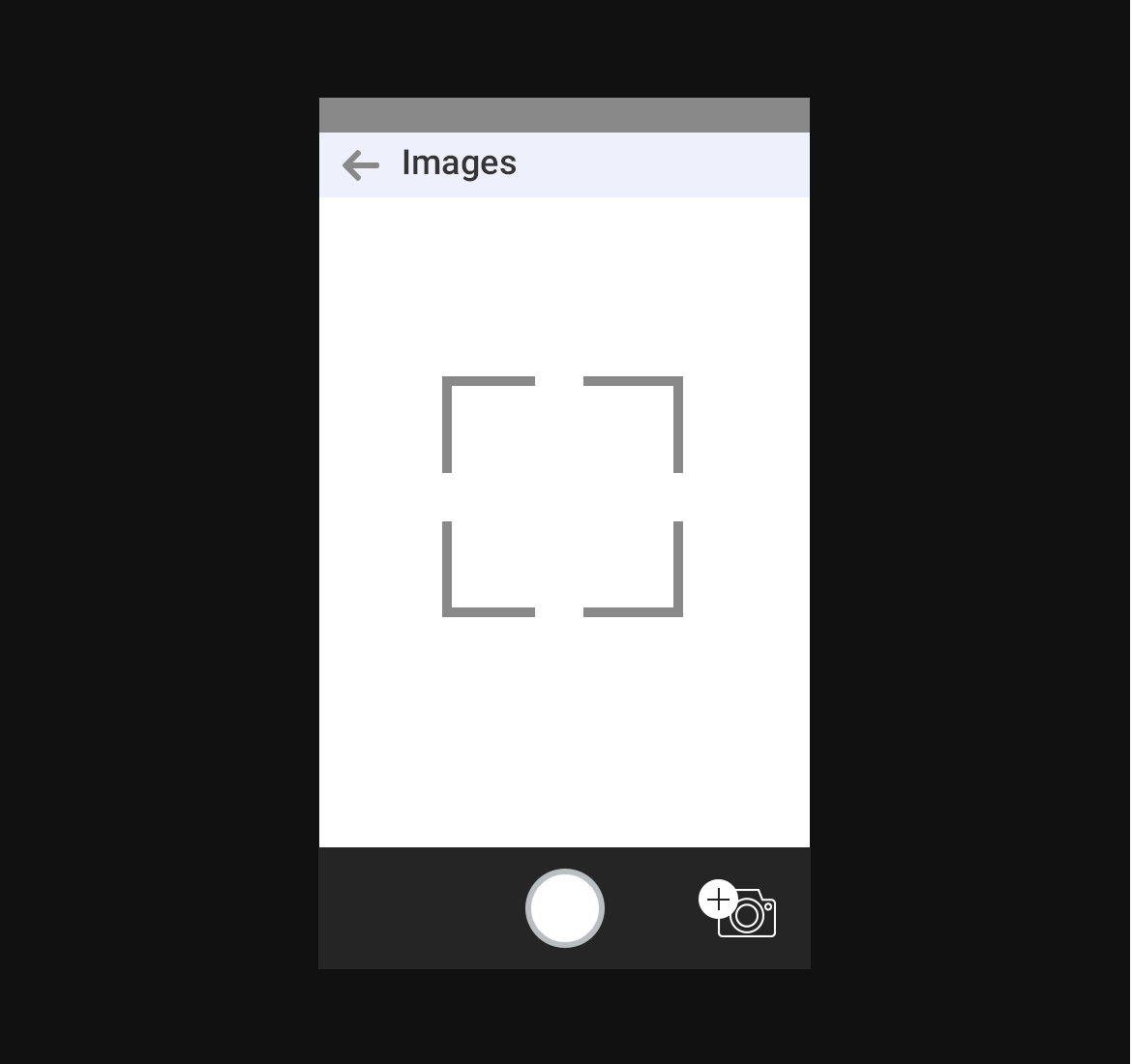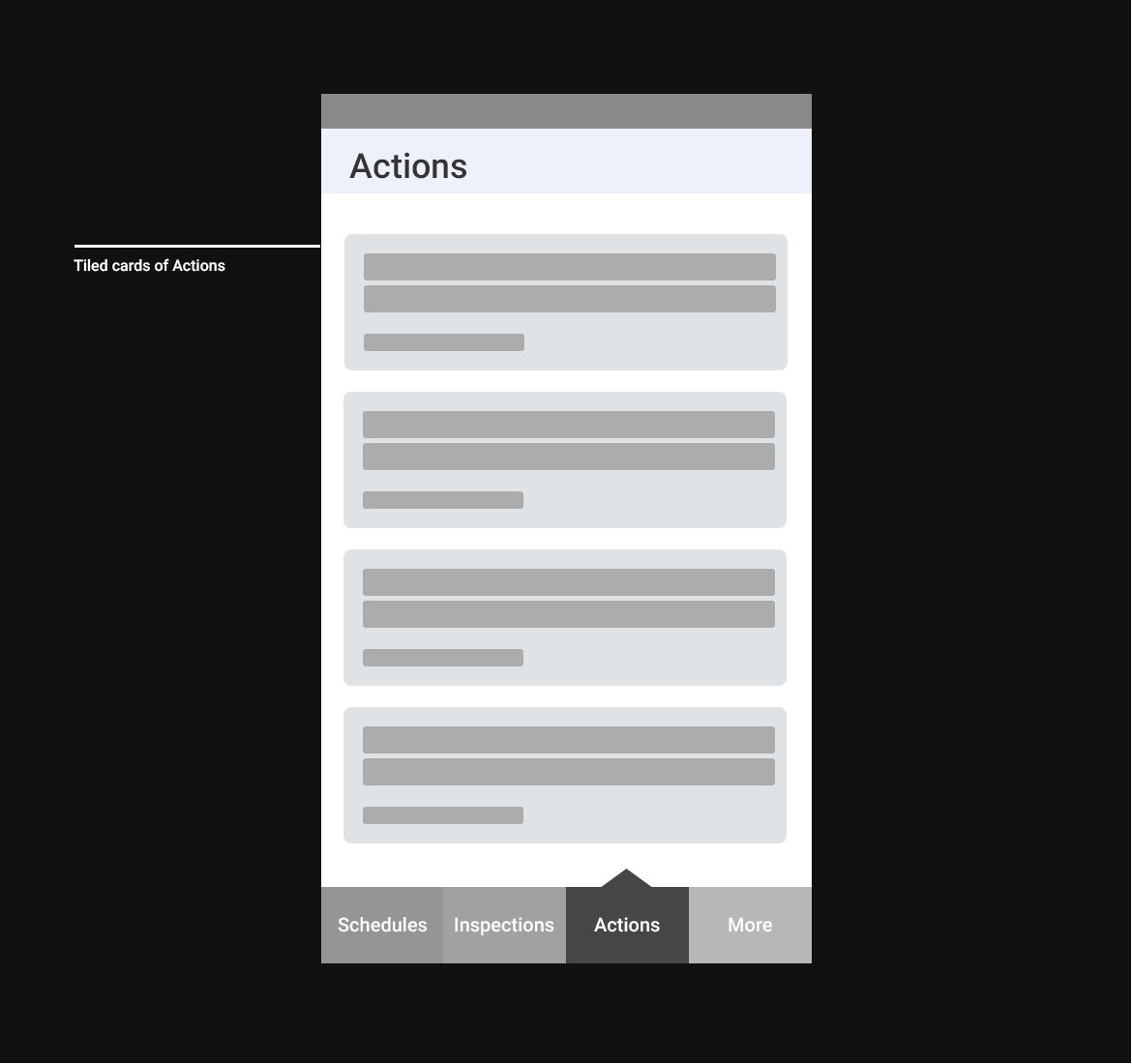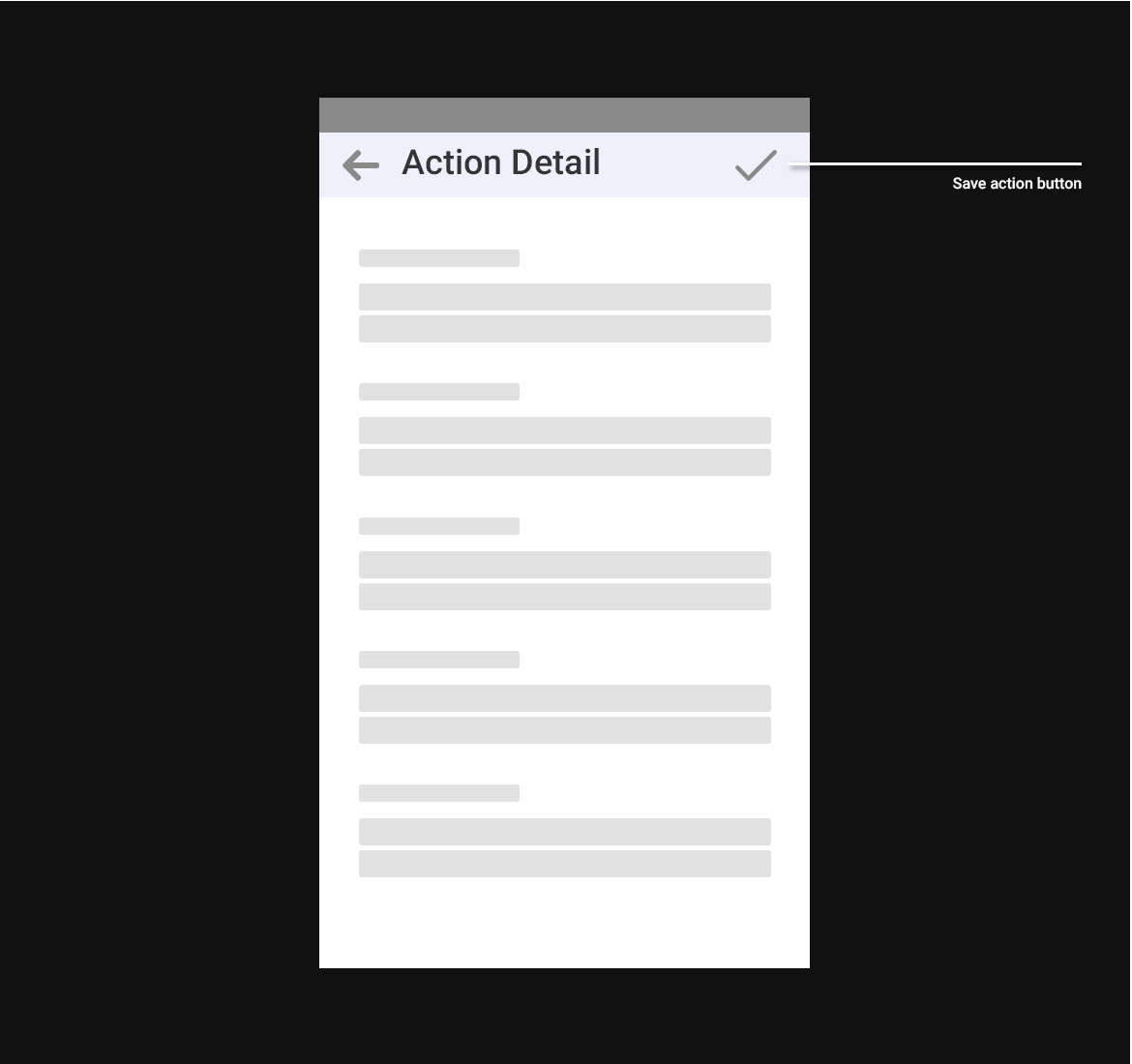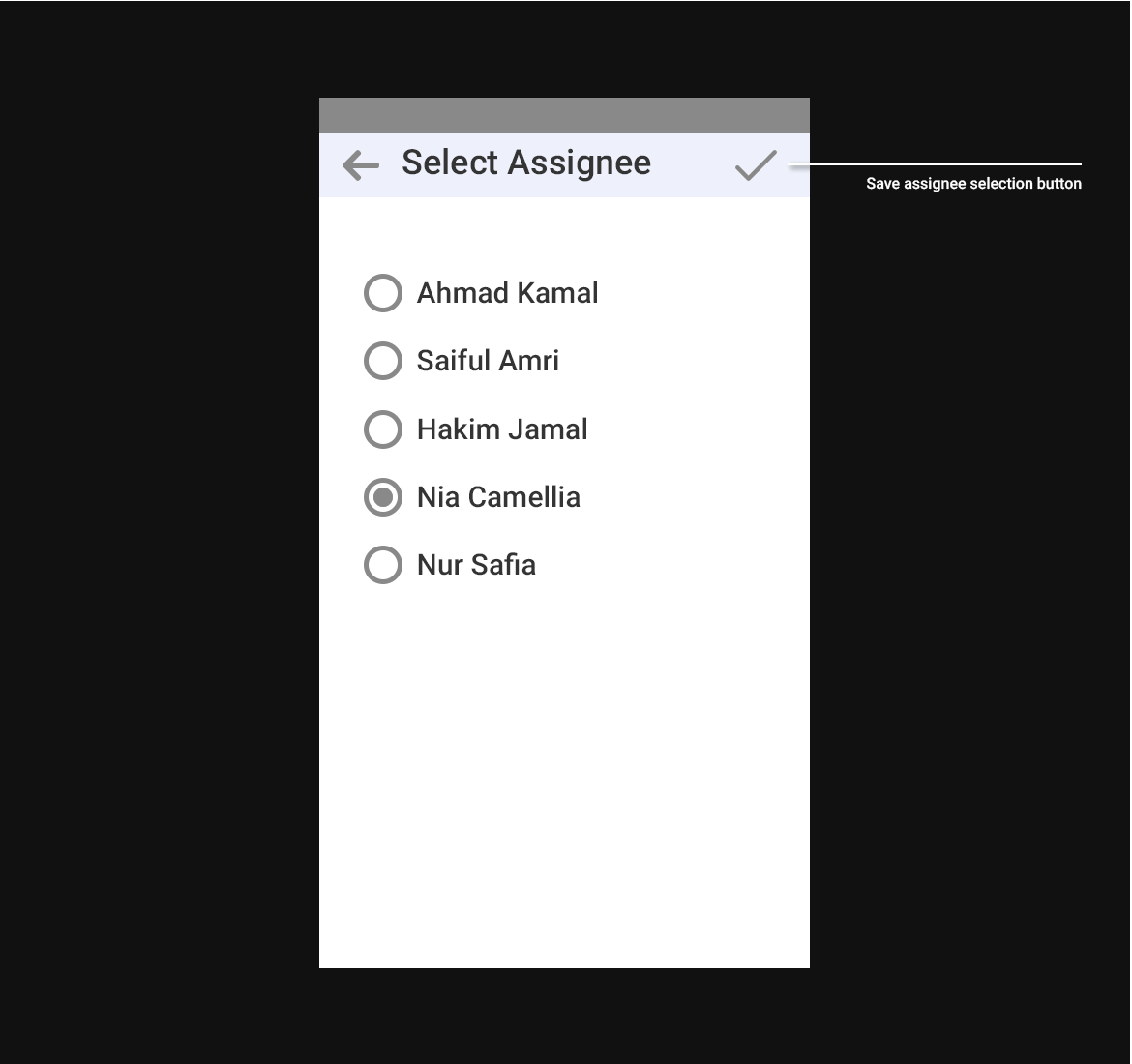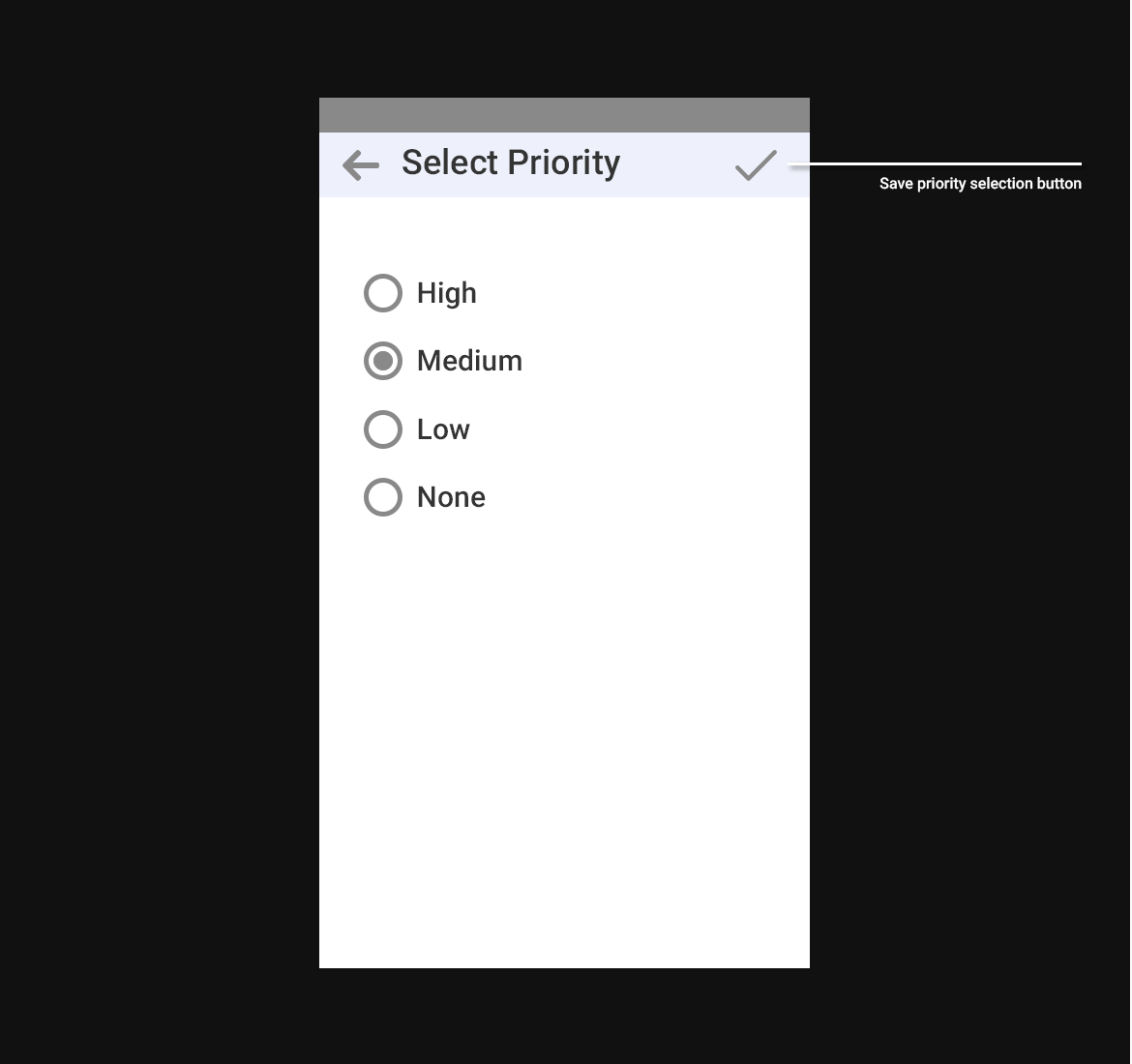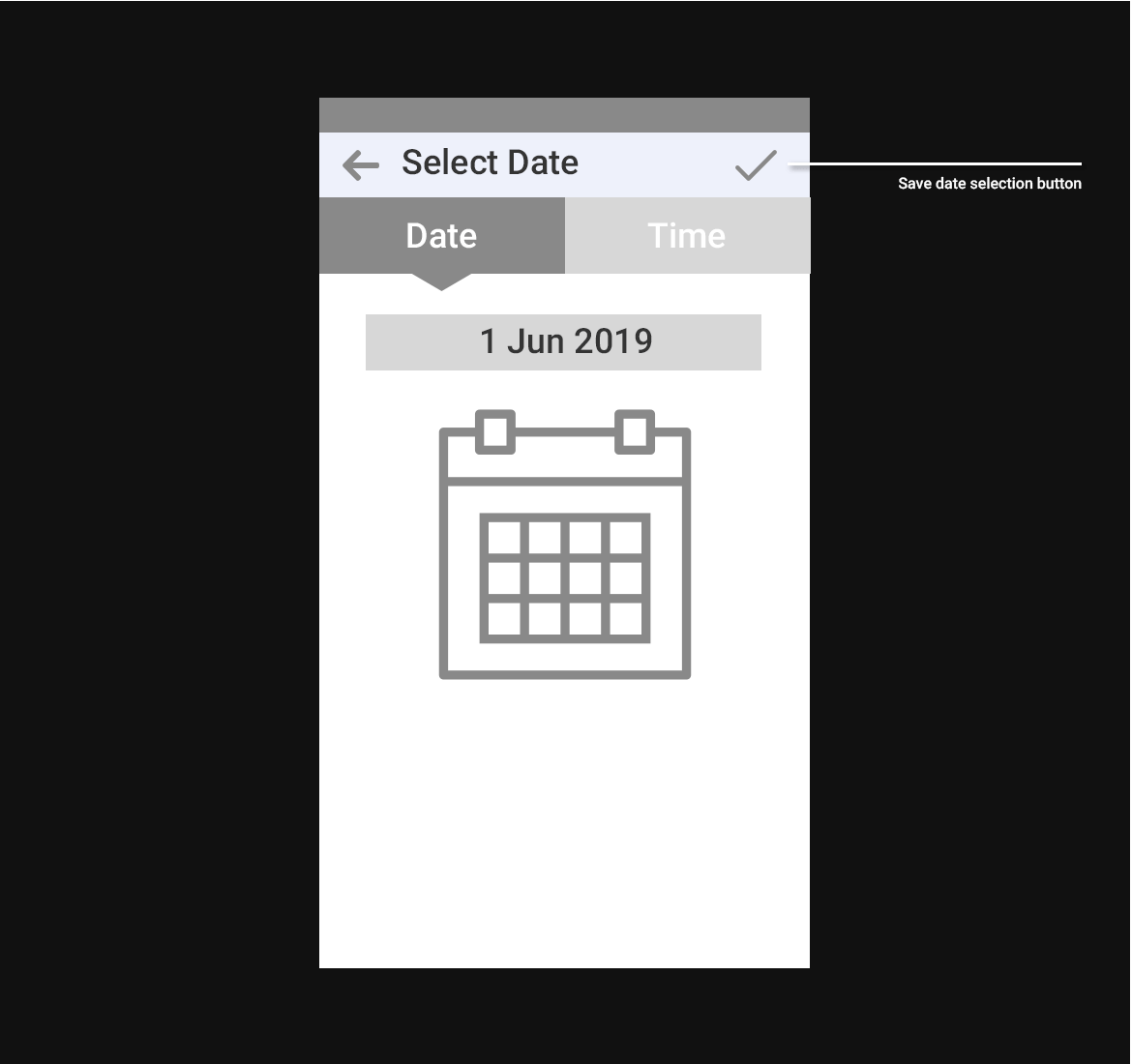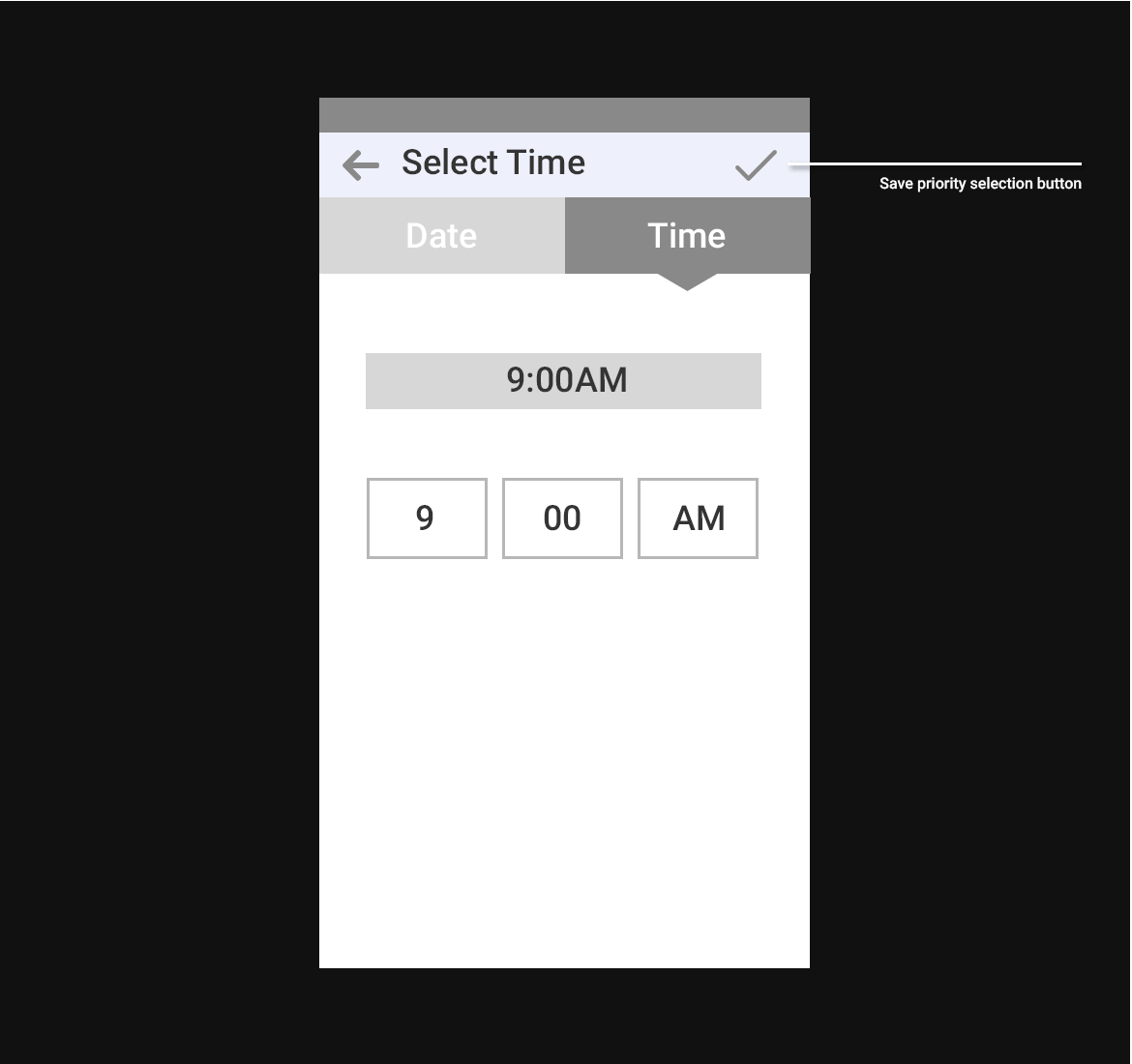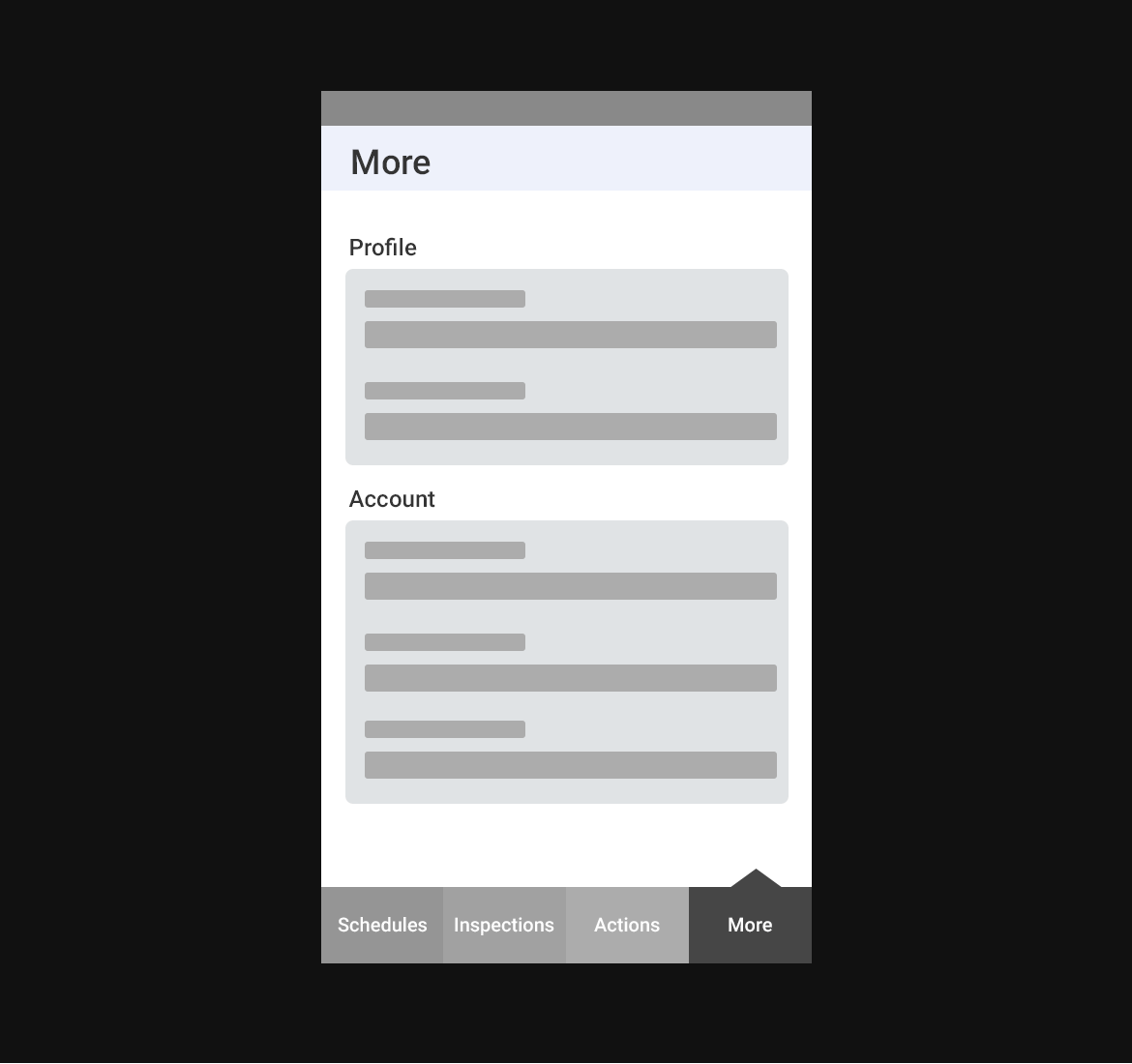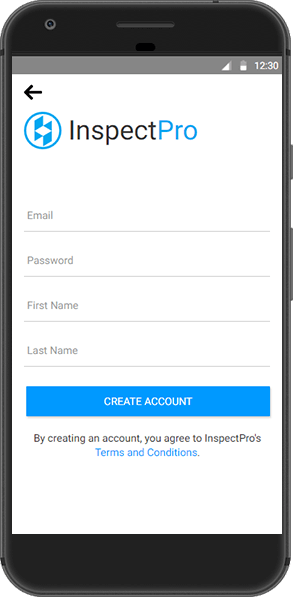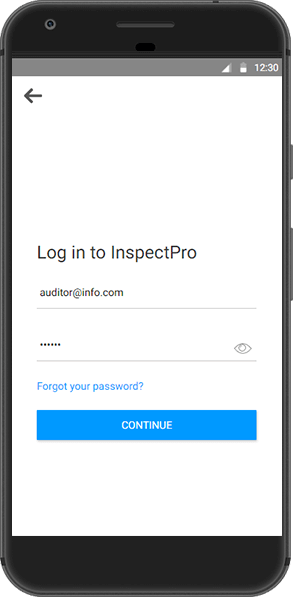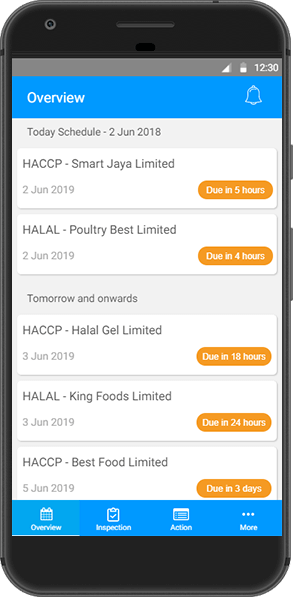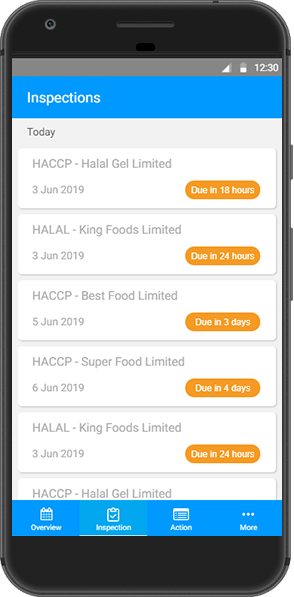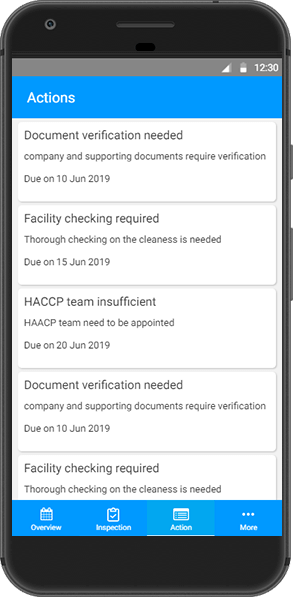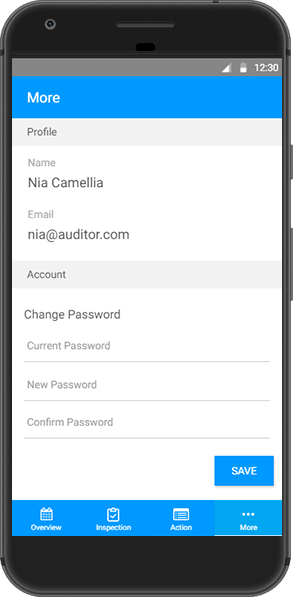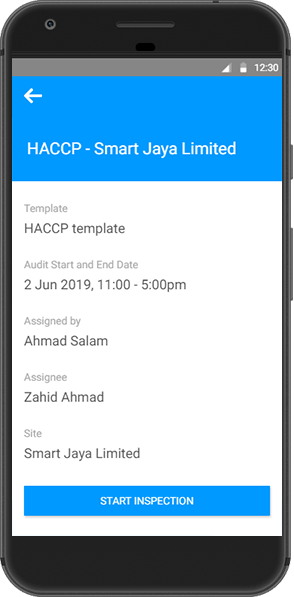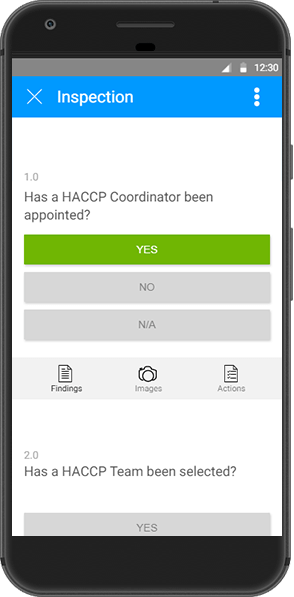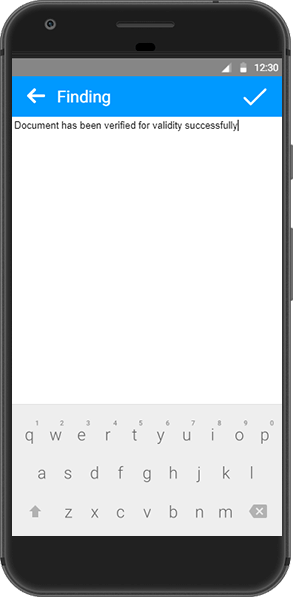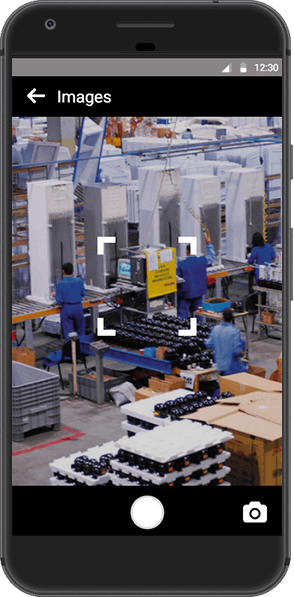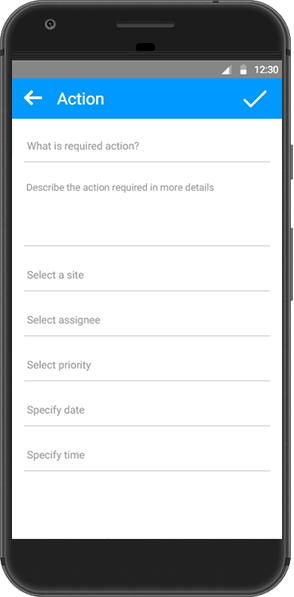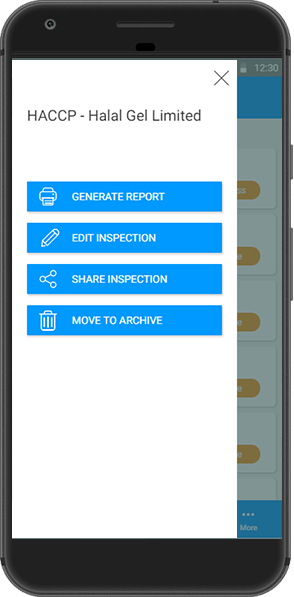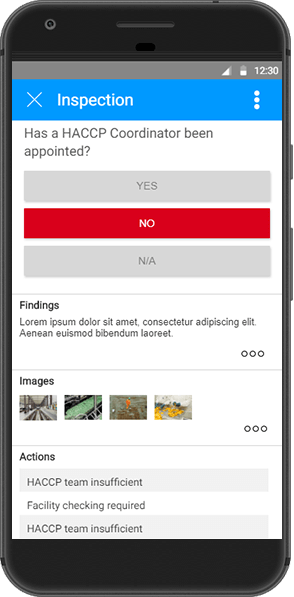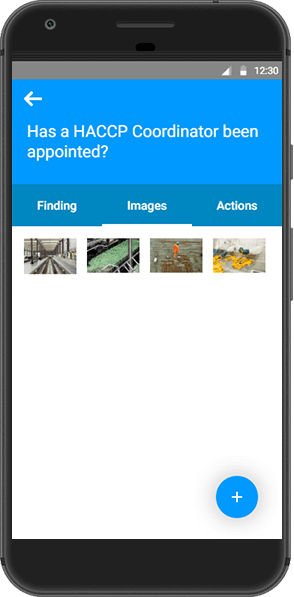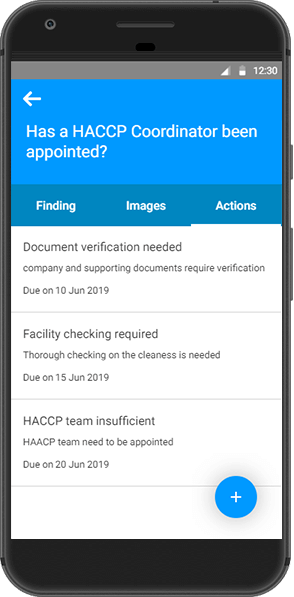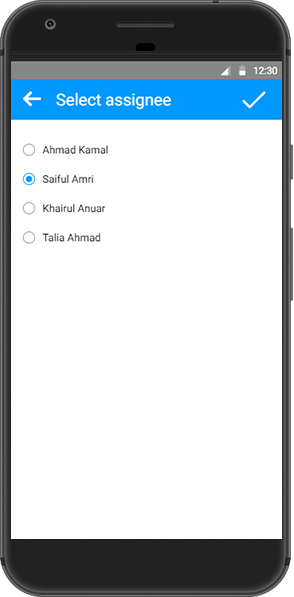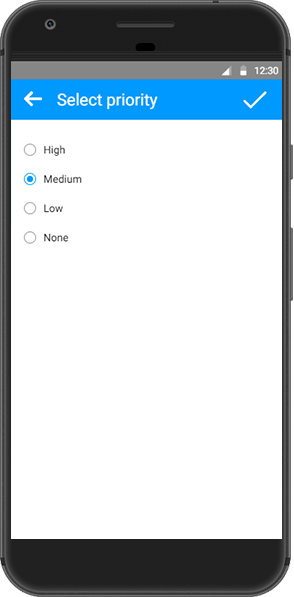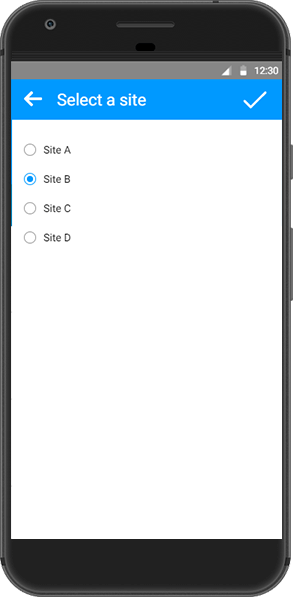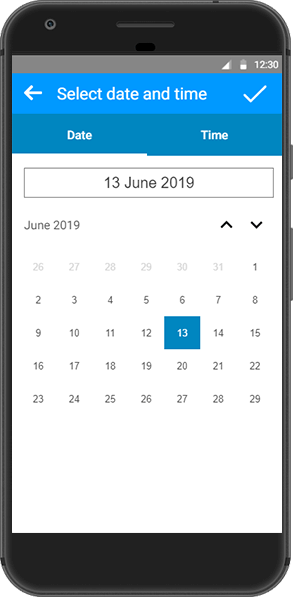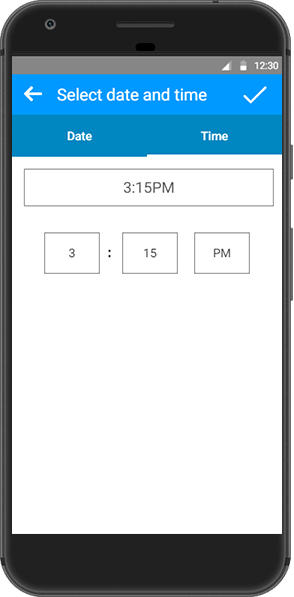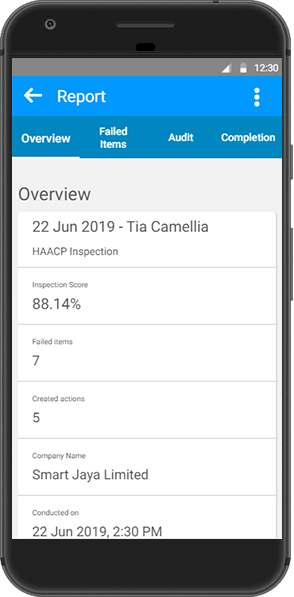InspectPro Mobile Application
This is the concept design project of the mobile application for users especially auditor to manage the audit inspection activities.
- Duration: Jun - July 2019
- Role: UX/UI Designer
- Skills: Research, User Testing, Prototyping
- Tools: Axure RP9, Photoshop, Google Docs, Google Drawing
Project Goal
The main goal of this project is to create solution which help the auditors and other demographic groups to improve the efficiency of audit inspection activities to ensure their company product quality.
In order to achieve the goal, we decided to incorporate features such as real time scheduling, digital inspection form that is accessible via online and offline, push notification system that could alert users to respond on the corrective actions produced from inspection activities, and report generation from the completed inspection that can be shared with all users within the organization.
Research
We started the research by understanding the problem and user requirements through interviews session conducted with the customer and stakeholders.
We found that most of the interviewees use paper based to conduct audit inspection and external tools such as Microsoft Excel spreadsheet to organize audit schedules.
User Persona
Based on those findings, we created Kamal Ariffin, our persona. User persona is a fictional character that help us to summarize our target user by understanding their personality, goals, needs and most importantly the pain points in daily activities. These information can help us to design better user experience for the mobile app project.
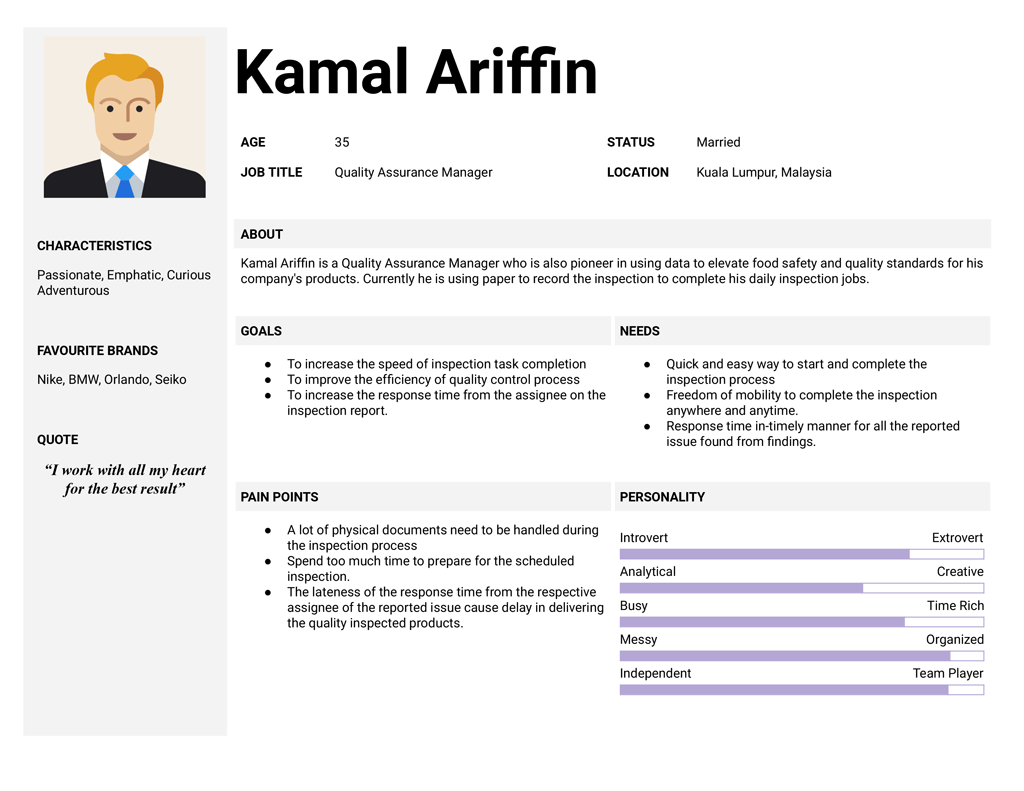
User Flow
After we had a clear idea of our users' needs and their behaviour, we began to brainstorm ideas about the app's layout and it's main features.
Designing User Experience
Sketch
After designing user flow, we continue designing user experience by sketching hand drawing design of the mobile app layout. Then we created low fidelity version of wireframe and conducted a few internal review session with internal team member and potential users.
During this session, we were able to get a few feedback to improve the initial layout version.
After several iterating on our initial wireframe design we managed to come out with the interactive high fidelity interface design and conducted another round of testing session with the potential users.
Wireframe Design
High Fidelity Design
Final Prototype Design
Real-time inspection schedule
Demonstration of signing in, viewing the inspection schedules and starting the inspection.
Audit Inspection Report
Demonstration on how to generate report from the audit inspection.
Updating Action from Inspection
Demonstration on how to update action from the inspection.
Updating user profile and account detail
Demonstration on how user profile and account detail such as password.